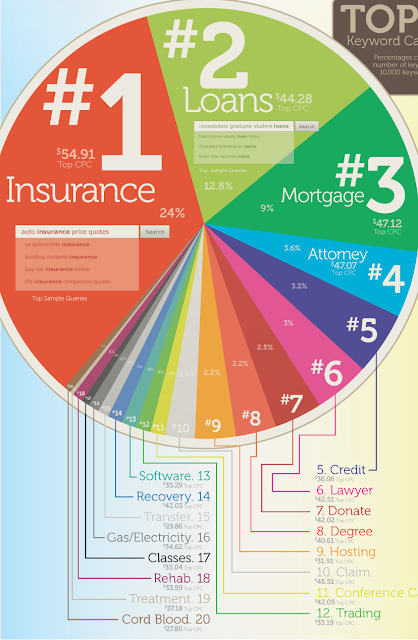Imagine my excitement when I heard that Skype has finally released video chatting on the Verizon 4G LTE platform. Now, I can use my
Verizon HTC Thunderbolt to video chat with, not only other mobile Skype users, but also with computer based Skype users.
 |
Note: Skype Mobile Video Chat on the HTC Thunderbolt doesn't work
anything like depicted in this picture. The large image would be YOUR WALL. |
After downloading the app for my Android phone, I logged in and was pleasantly surprised to see that my existing list of Skype friends was visible and I could make my very first video call.
That's when the fun ended.
One of the main reasons that I purchased the Thunderbolt, was because it had two cameras. One on the back, and one on the front for video chatting. The one on the front does not work with Skype, meaning that whomever you are talking to is seeing your wall, or yard or whatever else may be in front of you when you're trying to chat. You can see the other person (if they're on their computer), but they don't see you unless you flip the camera around. Now they can see you, but you can't see them. Not good, Skype people. Not good at all.
The video quality of the person to whom I was chatting was quite good, but very small and there was no way to enlarge the image. They said that my video was pixilated but my audio was great. The pixilated video could have been a result of their connection, but the quality of my video (in this case my back yard) which was on my screen was blurry as well.
Another major annoyance was the audio of the person on the other end. They said that they could hear me fine, but I could barely hear them even with the speaker turned all the way up. I was further disappointed when I discovered that Bluetooth headsets do not work with Skype mobile. I considered plugging in standard earbuds, but I'm pretty sure that my microphone would not work, so the party on the other end wouldn't be able to hear me. (Another issue that I have with the Thunderbolt. On my original Droid, I could plug in my earbud and the phone microphone still worked.)
In short: nice try Skype, but hurry back to the drawing board and fix these issues or newcomers like Tango may get a good portion of the mobile video chat market.
On a scale of 1 to 649.3, I'll give it a 12.49. Hey, it's my scale.