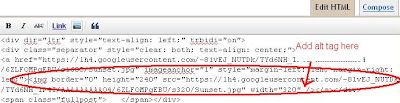Adding alt tag to Image is important to make your image SEO optimized. Search engine rank your images by its alt (alternate) tag. SEO for images is as important as content. When some one makes image search. Search engine finds images by its alt tag and shows the result. Wordpress has an option of adding alt tag while uploading image but blogger (blogspot) doesn't have it but you can add it manually just by following these steps.
1. Go to blogger account >>> New Post >>> Add image
2. After adding image now go to 'Edit HTML' option ad shown in Image
3. Now find image code which will look like this
border="0" height="101" src="https://image............2.JPG" width="400"/>
4. For adding alt tag for this image put alt="your image description" before the closing tag.
5. After adding alt tag to above image code it will look like this.
border="0" height="101" src="https://image............2.JPG" width="400" alt="your image description"/>
And your image is fully optimized for Search Engine. Repeat the same procedure for all images you want to optimize for search engine.
Note : For better optimization of image. Image alt tag must not be less than 2 words and not more than 5-6 words.